Multi-core bash
Transform a simple “for loop” in multicore “for loop”
For Loop
Recorded lecture: 1:46:50 - 2:08:50
You may run the full process by applying the loop in the usual way:
[12]:
%%bash
cd /media/sf_LVM_shared/my_SE_data/exercise
time (
for file in geodata/LST/LST_MOYDmax_month?.tif; do
echo $file
filename=$(basename $file .tif)
gdal_translate -co COMPRESS=DEFLATE -co ZLEVEL=9 -r average -tr 0.0008333333333333 0.0008333333333333 $file geodata/LST/${filename}_10k.tif
done
)
geodata/LST/LST_MOYDmax_month1.tif
Input file size is 1080, 840
0...10...20...30...40...50...60...70...80...90...100 - done.
geodata/LST/LST_MOYDmax_month2.tif
Input file size is 1080, 840
0...10...20...30...40...50...60...70...80...90...100 - done.
geodata/LST/LST_MOYDmax_month3.tif
Input file size is 1080, 840
0...10...20...30...40...50...60...70...80...90...100 - done.
geodata/LST/LST_MOYDmax_month4.tif
Input file size is 1080, 840
0...10...20...30...40...50...60...70...80...90...100 - done.
geodata/LST/LST_MOYDmax_month5.tif
Input file size is 1080, 840
0...10...20...30...40...50...60...70...80...90...100 - done.
geodata/LST/LST_MOYDmax_month6.tif
Input file size is 1080, 840
0...10...20...30...40...50...60...70...80...90...100 - done.
geodata/LST/LST_MOYDmax_month7.tif
Input file size is 1080, 840
0...10...20...30...40...50...60...70...80...90...100 - done.
geodata/LST/LST_MOYDmax_month8.tif
Input file size is 1080, 840
0...10...20...30...40...50...60...70...80...90...100 - done.
geodata/LST/LST_MOYDmax_month9.tif
Input file size is 1080, 840
0...10...20...30...40...50...60...70...80...90...100 - done.
real 0m39.567s
user 0m33.485s
sys 0m4.028s
In this way only one processor will be used. The others will be just sleeping or eventually swap when the process is applied to another tif.
[9]:
from IPython.display import Image
Image("../images/xargs_core1.png")
[9]:
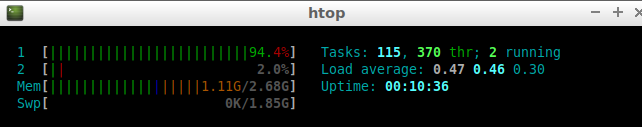
xargs loop - passing 1 argument
The xargs command allows to run a process splitting the task to several processors numerically defined by the user:
[11]:
%%bash
cd /media/sf_LVM_shared/my_SE_data/exercise
time (
ls geodata/LST/LST_MOYDmax_month?.tif | xargs -n 1 -P 2 bash -c $'
file=$1
filename=$(basename $file .tif)
gdal_translate -co COMPRESS=DEFLATE -co ZLEVEL=9 -r average -tr 0.0008333333333333 0.0008333333333333 $file geodata/LST/${filename}_10k.tif
' _
)
Input file size is 1080, 840
0Input file size is 1080, 840
0......1010......20.20...30...30.....4040......5050......6060......70.70.....8080......9090......100 - done.
100 - done.
Input file size is 1080, 840
0Input file size is 1080, 840
0.....10..10.....20.20....30..30.....4040......5050......6060......7070.....80.80......9090......100 - done.
100 - done.
Input file size is 1080, 840
0.Input file size is 1080, 840
0....10...10...20...20..30..30......4040......5050......6060......70.70....80.80......9090......100 - done.
Input file size is 1080, 840
0...10100 - done.
..Input file size is 1080, 840
0..20....10.30......20...3040....40....50..50....60...60...70..70....80..80....90..90.....100 - done.
Input file size is 1080, 840
0...10.100 - done.
..20...30...40...50...60...70...80...90...100 - done.
real 0m24.321s
user 0m36.641s
sys 0m3.390s
The -n option identifies the argument. The argument is the variable imported inside the loop.
The argument is identifies with \$1 and for a better understanding renamed to file (file=\$1).
The -P option identify the processors (in this case 2) used to run the full line inside -c $’ ….. ‘ _
For example, the following picture shows the processing time during the xargs loop. As you can see two processors are running simultaneously, and the whole processing time is shorter.
[14]:
from IPython.display import Image
Image("../images/xargs_core2.png")
[14]:
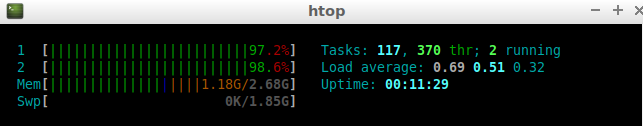
xargs loop - passing 2 arguments
It also possible to pass more than one argument inside xargs. In this case we create a table with 2 columns: filename and resolution.
[3]:
%%bash
for file in geodata/LST/LST_MOYDmax_month?.tif ; do
for res in 0.0008 0.0010 ; do
echo $file $res
done
done > geodata/LST/file_res.txt
[4]:
cat geodata/LST/file_res.txt
geodata/LST/LST_MOYDmax_month1.tif 0.0008
geodata/LST/LST_MOYDmax_month1.tif 0.0010
geodata/LST/LST_MOYDmax_month2.tif 0.0008
geodata/LST/LST_MOYDmax_month2.tif 0.0010
geodata/LST/LST_MOYDmax_month3.tif 0.0008
geodata/LST/LST_MOYDmax_month3.tif 0.0010
geodata/LST/LST_MOYDmax_month4.tif 0.0008
geodata/LST/LST_MOYDmax_month4.tif 0.0010
geodata/LST/LST_MOYDmax_month5.tif 0.0008
geodata/LST/LST_MOYDmax_month5.tif 0.0010
geodata/LST/LST_MOYDmax_month6.tif 0.0008
geodata/LST/LST_MOYDmax_month6.tif 0.0010
geodata/LST/LST_MOYDmax_month7.tif 0.0008
geodata/LST/LST_MOYDmax_month7.tif 0.0010
geodata/LST/LST_MOYDmax_month8.tif 0.0008
geodata/LST/LST_MOYDmax_month8.tif 0.0010
geodata/LST/LST_MOYDmax_month9.tif 0.0008
geodata/LST/LST_MOYDmax_month9.tif 0.0010
Now the table is used to feed xargs
[5]:
%%bash
cd /media/sf_LVM_shared/my_SE_data/exercise
cat geodata/LST/file_res.txt | xargs -n 2 -P 2 bash -c $'
file=$1
res=$2
filename=$(basename $file .tif)
gdal_translate -co COMPRESS=DEFLATE -co ZLEVEL=9 -r average -tr $res $res $file geodata/LST/${filename}_${res}.tif
' _
Input file size is 1080, 840
0Input file size is 1080, 840
0......1010.....20...20..30.....40.30...50....40.60......7050.....80....6090.....70...80...90....100 - done.
Input file size is 1080, 840
0...10...20...30...40...50...100 - done.
Input file size is 1080, 840
0...1060...20...30....40...50.....6070.....70...80..80.....90.90.....100 - done.
Input file size is 1080, 840
0...10..100 - done.
.20.Input file size is 1080, 840
0....30.10.....20...30....40...50.40...60.....5070......8060.....90...70...80...90....100 - done.
Input file size is 1080, 840
0...10...20...30...40...50100 - done.
.Input file size is 1080, 840
0....10...20...30....40...50.60..60......7070.....80...80..90....90....100 - done.
Input file size is 1080, 840
0...10...20...30...40100 - done.
Input file size is 1080, 840
0...10....20...30...40....50...50.60.....70...60..80.....7090.....80...90....100 - done.
Input file size is 1080, 840
0...10...20...30...40...100 - done.
Input file size is 1080, 840
0.50..10...20....30....40...50...60.60......7070......8080.....90...90....100 - done.
Input file size is 1080, 840
0...10...20...30..100 - done.
.Input file size is 1080, 840
0...10...2040...30...40...50.....60..50...70.....6080......90..70...80...90....100 - done.
Input file size is 1080, 840
0...10...20...30...40...50..100 - done.
.Input file size is 1080, 840
0...10...2060...30...40...50.....60..70....70...80..80.....90.90.....100 - done.
Input file size is 1080, 840
0.100 - done.
.Input file size is 1080, 840
0.10....10.....2020......30..30..40....50....6040......70..50..80.....6090.....70...80...90...100 - done.
.100 - done.
[ ]: