Estimation of tree height using GEDI dataset - Perceptron 1 - 2022
Python packages intallation
pip3 install torch
[3]:
import torch
import torch.nn as nn
import numpy as np
import matplotlib.pyplot as plt
import scipy
import pandas as pd
from sklearn.metrics import r2_score
from sklearn.model_selection import train_test_split
Single-layer perceptron takes data as input and its weights are summed up then an activation function is applied before sent to the output layer. Here is an example for a data with 3 features (ie, predictors):
[4]:
from IPython.display import Image
Image("../images/perceptron.jpeg" , width = 600, height = 300)
[4]:
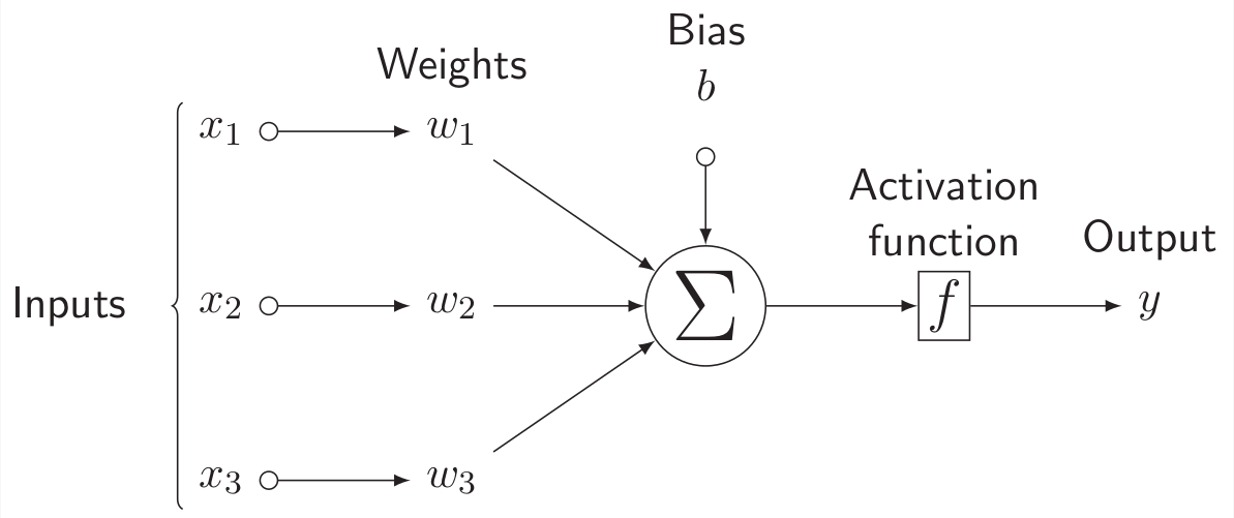
The use of an activation function depends on the expected output range or ditribution, which we will discuss in more details later. There are several options for activation function. To learn more about activation functions, checkout this great blogpost.
Question 1: what is the difference between the Perceptron shown above an a simple linear regression?
Now let’s see how we can implement a Perceptron:
[14]:
class Perceptron(torch.nn.Module):
def __init__(self,input_size, output_size, use_activation_fn=False):
super(Perceptron, self).__init__()
self.fc = nn.Linear(input_size,output_size) # Initializes weights with uniform distribution centered in zero
self.activation_fn = nn.ReLU() # instead of Heaviside step fn
self.use_activation_fn = use_activation_fn # If we want to use an activation function
def forward(self, x):
output = self.fc(x)
if self.use_activation_fn:
output = self.activation_fn(output) # To add the non-linearity. Try training you Perceptron with and without the non-linearity
return output
The building blocks of the Perceptron code:
nn.Linear: Applies a linear transformation to the incoming data: y = xA^T + b
nn.ReLU: Applies the rectified linear unit function element-wise
Before we try to solve a real-world problem let’s see how it works on a simpler data. For data, I will create a simple 2D regression problem.
[3]:
# CREATE RANDOM DATA POINTS
# from sklearn.datasets import make_blobs
from sklearn.datasets import make_regression
x_train, y_train = make_regression(n_samples=100, n_features=2, random_state=0)
x_train = torch.FloatTensor(x_train)
y_train = torch.FloatTensor(y_train)
x_test, y_test = make_regression(n_samples=50, n_features=2, random_state=1)
x_test = torch.FloatTensor(x_test)
y_test = torch.FloatTensor(y_test)
#Visualize the data
fig,ax=plt.subplots(1,2,figsize=(10,5), sharey=True)
ax[0].scatter(x_train[:,0],x_train[:,1],c=y_train)
ax[0].set_xlabel('X')
ax[0].set_ylabel('Y')
ax[0].set_title('Training data')
ax[1].scatter(x_test[:,0],x_test[:,1],c=y_test)
ax[1].set_xlabel('X')
ax[1].set_title('Test data')
[3]:
Text(0.5, 1.0, 'Test data')
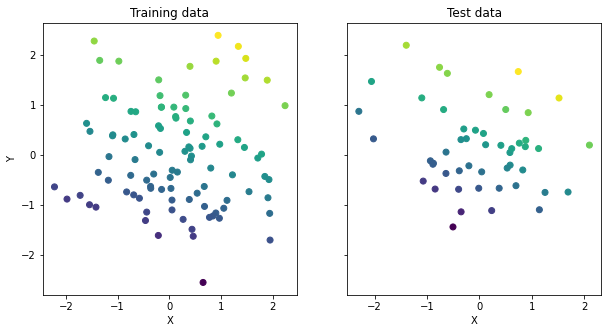
Let’s have a quick look at the distributions:
[12]:
data_train = np.concatenate([x_train, y_train[:,None]],axis=1)
n_plots_x = int(np.ceil(np.sqrt(data_train.shape[1])))
n_plots_y = int(np.floor(np.sqrt(data_train.shape[1])))
fig, ax = plt.subplots(1, 3, figsize=(15, 5), dpi=100, facecolor='w', edgecolor='k')
ax=ax.ravel()
for idx in range(data_train.shape[1]):
ax[idx].hist(data_train[:,idx].flatten())
fig.tight_layout()
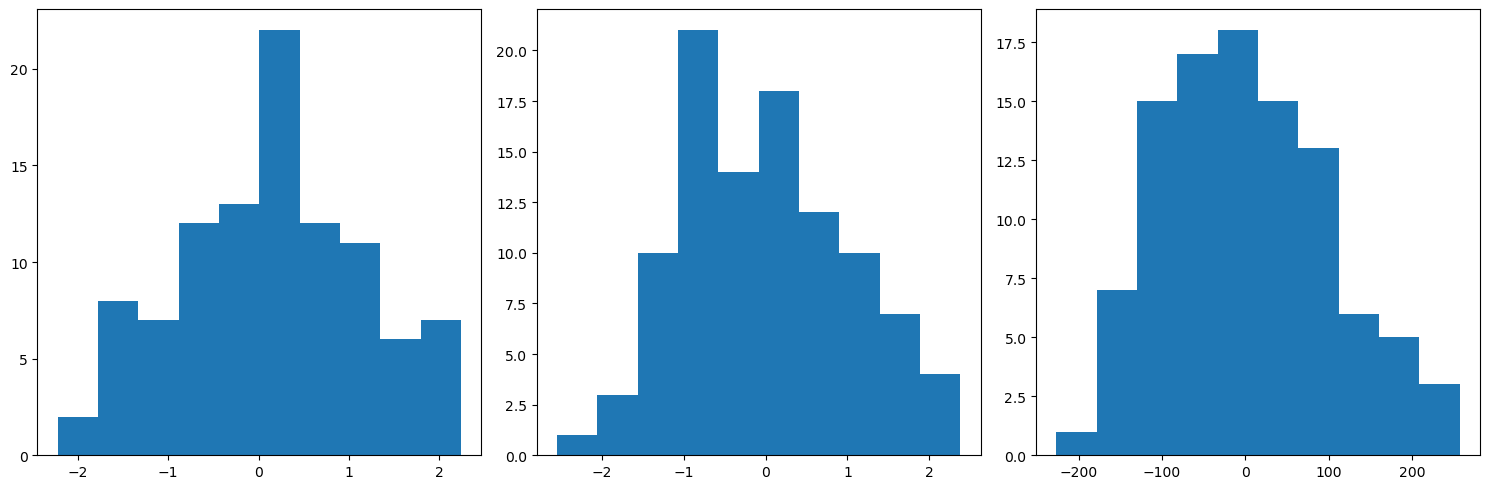
Now let’s initialize our Perceptron model, define the type of optimizer and loss we want to use:
[4]:
model = Perceptron(input_size=2, output_size=1)
criterion = torch.nn.MSELoss()
optimizer = torch.optim.SGD(model.parameters(), lr = 0.01)
Just for curiosity, let’s se how bad a naive model would perform in this task
[5]:
model.eval()
y_pred = model(x_test)
print('x_test.shape: ',x_test.shape)
print('y_pred.shape: ',y_pred.shape)
print('y_test.shape: ',y_test.shape)
before_train = criterion(y_pred.squeeze(), y_test)
print('Test loss before training' , before_train.item())
y_pred = y_pred.detach().numpy().squeeze()
slope, intercept, r_value, p_value, std_err = scipy.stats.linregress(y_pred, y_test)
# # Fit line
# x = np.arange(-150,150)
fig,ax=plt.subplots()
ax.scatter(y_pred, y_test)
# ax.plot(x, intercept + slope*x, 'r', label='fitted line')
ax.set_xlabel('Prediction')
ax.set_ylabel('True')
ax.set_title('slope: {:.3f}, r_value: {:.3f}'.format(slope, r_value))
x_test.shape: torch.Size([50, 2])
y_pred.shape: torch.Size([50, 1])
y_test.shape: torch.Size([50])
Test loss before training 4663.203125
[5]:
Text(0.5, 1.0, 'slope: -148.420, r_value: -0.790')
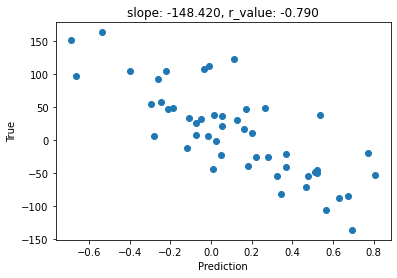
Question 1.1: Can you make sense of this model’s output range?
Now let’s train our Perceptron to model this data
[6]:
model.train()
epoch = 1000
all_loss=[]
for epoch in range(epoch):
optimizer.zero_grad()
# Forward pass
y_pred = model(x_train)
# Compute Loss
loss = criterion(y_pred.squeeze(), y_train)
# Backward pass
loss.backward()
optimizer.step()
all_loss.append(loss.item())
[7]:
fig,ax=plt.subplots()
ax.plot(all_loss)
[7]:
[<matplotlib.lines.Line2D at 0x12cd9b220>]
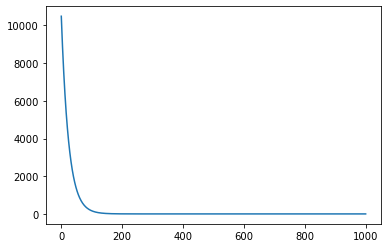
[8]:
model.eval()
with torch.no_grad():
y_pred = model(x_test)
after_train = criterion(y_pred.squeeze(), y_test)
print('Test loss after Training' , after_train.item())
y_pred = y_pred.detach().numpy().squeeze()
slope, intercept, r_value, p_value, std_err = scipy.stats.linregress(y_pred, y_test)
# Fit line
x = np.arange(-150,150)
fig,ax=plt.subplots()
ax.scatter(y_pred, y_test)
ax.plot(x, intercept + slope*x, 'r', label='fitted line')
ax.set_xlabel('Prediction')
ax.set_ylabel('True')
ax.set_title('slope: {:.3f}, r_value: {:.3f}'.format(slope, r_value))
Test loss after Training 298.5340576171875
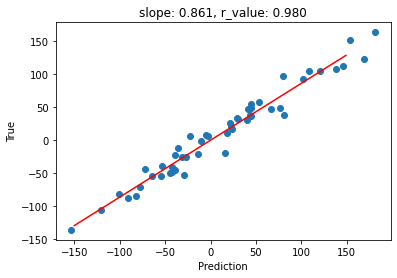
This results is not bad, but note that we didn’t use any activation function. Now let’s see what happens when we add an activation
[10]:
# Add activation and retrain the model
del model, optimizer
model = Perceptron(input_size=2, output_size=1, use_activation_fn=True)
criterion = torch.nn.MSELoss()
optimizer = torch.optim.SGD(model.parameters(), lr = 0.01)
model.train()
epoch = 1000
all_loss=[]
for epoch in range(epoch):
optimizer.zero_grad()
# Forward pass
y_pred = model(x_train)
# Compute Loss
loss = criterion(y_pred.squeeze(), y_train)
# Backward pass
loss.backward()
optimizer.step()
all_loss.append(loss.item())
model.eval()
with torch.no_grad():
y_pred = model(x_test)
after_train = criterion(y_pred.squeeze(), y_test)
print('Test loss after Training' , after_train.item())
y_pred = y_pred.detach().numpy().squeeze()
slope, intercept, r_value, p_value, std_err = scipy.stats.linregress(y_pred, y_test)
# Fit line
x = np.arange(-150,150)
fig,ax=plt.subplots()
ax.scatter(y_pred, y_test)
ax.plot(x, intercept + slope*x, 'r', label='fitted line')
ax.set_xlabel('Prediction')
ax.set_ylabel('True')
ax.set_title('slope: {:.3f}, r_value: {:.3f}'.format(slope, r_value))
Test loss after Training 1798.1923828125
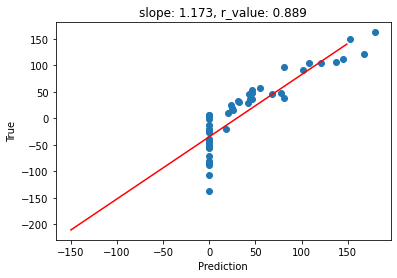
Question 2: what is happenng to this model? Why do we have so many predicted outputs with ‘zeros’?
Let’s see what happens when the data and target are normalized
[10]:
#Now normalize the data
from sklearn.preprocessing import MinMaxScaler
scaler = MinMaxScaler()
data_train = np.concatenate([x_train, y_train[:,None]],axis=1)
data_train = scaler.fit_transform(data_train)
data_test = np.concatenate([x_test, y_test[:,None]],axis=1)
data_test = scaler.transform(data_test)
[11]:
n_plots_x = int(np.ceil(np.sqrt(data_train.shape[1])))
n_plots_y = int(np.floor(np.sqrt(data_train.shape[1])))
fig, ax = plt.subplots(1, 3, figsize=(15, 5), dpi=100, facecolor='w', edgecolor='k')
ax=ax.ravel()
for idx in range(data_train.shape[1]):
ax[idx].hist(data_train[:,idx].flatten())
fig.tight_layout()
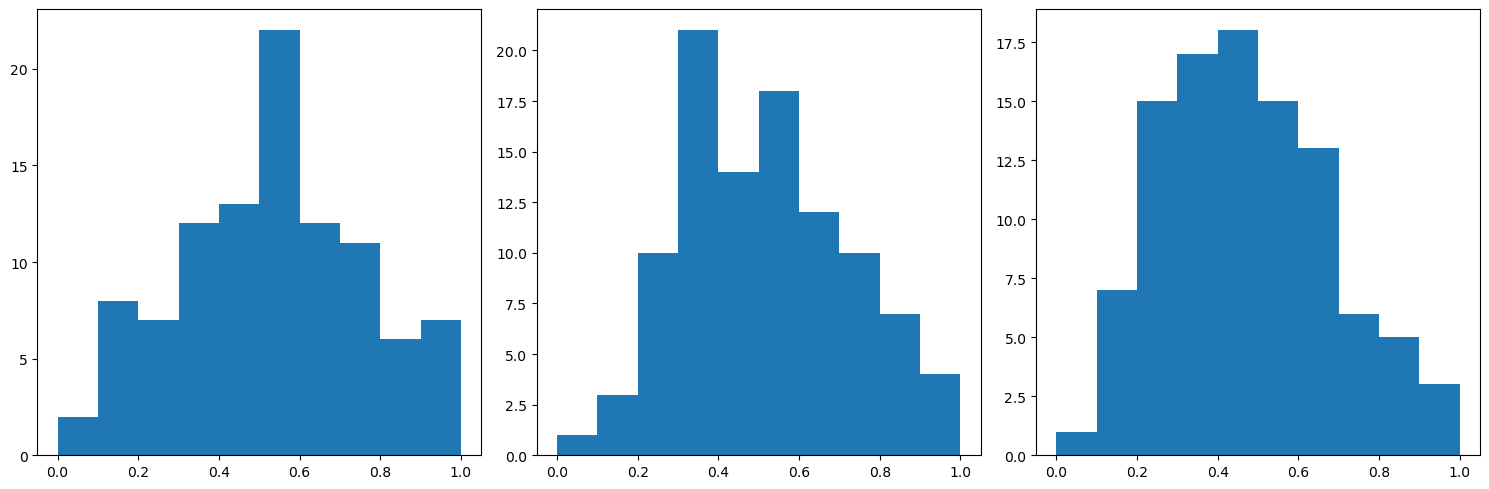
[12]:
x_train,y_train = data_train[:,:2],data_train[:,2]
x_test,y_test = data_test[:,:2],data_test[:,2]
x_train = torch.FloatTensor(x_train)
y_train = torch.FloatTensor(y_train)
x_test = torch.FloatTensor(x_test)
y_test = torch.FloatTensor(y_test)
[14]:
del model, optimizer
model = Perceptron(input_size=2, output_size=1, use_activation_fn=True)
criterion = torch.nn.MSELoss()
optimizer = torch.optim.SGD(model.parameters(), lr = 0.01)
[15]:
model.train()
epoch = 1000
all_loss=[]
for epoch in range(epoch):
optimizer.zero_grad()
# Forward pass
y_pred = model(x_train)
# Compute Loss
loss = criterion(y_pred.squeeze(), y_train)
# Backward pass
loss.backward()
optimizer.step()
all_loss.append(loss.item())
[16]:
fig,ax=plt.subplots()
ax.plot(all_loss)
[16]:
[<matplotlib.lines.Line2D at 0x12977faf0>]
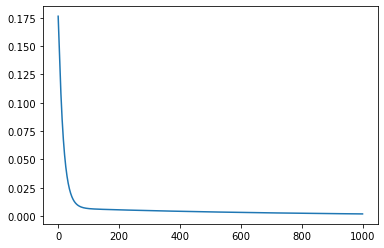
[17]:
model.eval()
with torch.no_grad():
y_pred = model(x_test)
after_train = criterion(y_pred.squeeze(), y_test)
print('Test loss after Training' , after_train.item())
y_pred = y_pred.detach().numpy().squeeze()
slope, intercept, r_value, p_value, std_err = scipy.stats.linregress(y_pred, y_test)
# Fit line
print(y_test.numpy().min(),y_test.numpy().max())
x = np.linspace(y_test.numpy().min(),y_test.numpy().max(),len(y_test))
fig,ax=plt.subplots()
ax.scatter(y_pred, y_test)
ax.plot(x, intercept + slope*x, 'r', label='fitted line')
ax.set_xlabel('Prediction')
ax.set_ylabel('True')
ax.set_title('slope: {:.3f}, r_value: {:.3f}'.format(slope, r_value))
Test loss after Training 0.0008271266706287861
0.18696567 0.80532324
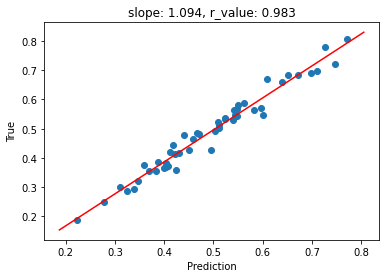
Now that we know how to implement a Perceptron and how it works on a toy data, let’s see a more interesting dataset. For that, we will use the tree height dataset. For simplicity, let’s start with just few variables: latitude (x) and longitude (y).
[4]:
### Try the the tree height with Perceptron
# data = pd.read_csv('./tree_height/txt/eu_x_y_height_predictors.txt', sep=" ")
data = pd.read_csv('./tree_height/txt/eu_x_y_height.txt', sep=" ")
print(data.shape)
print(data.head())
(66522, 3)
x y h
0 6.894317 49.482459 2.73
1 7.023274 49.510552 10.75
2 7.394650 49.590488 21.20
3 7.396895 49.590968 20.00
4 7.397643 49.591128 24.23
[5]:
#Normalize the data
from sklearn.preprocessing import MinMaxScaler
scaler = MinMaxScaler()
data = scaler.fit_transform(data)
[6]:
#Inspect the ranges
fig,ax = plt.subplots(1,3,figsize=(15,5))
ax[0].hist(data[:,0],50)
ax[1].hist(data[:,1],50)
ax[2].hist(data[:,2],50)
[6]:
(array([5.287e+03, 2.447e+03, 1.626e+03, 1.406e+03, 1.308e+03, 1.327e+03,
1.483e+03, 1.721e+03, 1.957e+03, 2.022e+03, 2.131e+03, 2.314e+03,
2.726e+03, 3.055e+03, 3.551e+03, 3.900e+03, 3.956e+03, 4.169e+03,
4.049e+03, 3.536e+03, 3.120e+03, 2.561e+03, 1.923e+03, 1.473e+03,
1.069e+03, 7.340e+02, 5.460e+02, 3.720e+02, 2.410e+02, 1.860e+02,
1.010e+02, 7.200e+01, 7.300e+01, 4.300e+01, 1.500e+01, 6.000e+00,
6.000e+00, 6.000e+00, 2.000e+00, 0.000e+00, 0.000e+00, 0.000e+00,
1.000e+00, 0.000e+00, 0.000e+00, 0.000e+00, 0.000e+00, 0.000e+00,
0.000e+00, 1.000e+00]),
array([0. , 0.02, 0.04, 0.06, 0.08, 0.1 , 0.12, 0.14, 0.16, 0.18, 0.2 ,
0.22, 0.24, 0.26, 0.28, 0.3 , 0.32, 0.34, 0.36, 0.38, 0.4 , 0.42,
0.44, 0.46, 0.48, 0.5 , 0.52, 0.54, 0.56, 0.58, 0.6 , 0.62, 0.64,
0.66, 0.68, 0.7 , 0.72, 0.74, 0.76, 0.78, 0.8 , 0.82, 0.84, 0.86,
0.88, 0.9 , 0.92, 0.94, 0.96, 0.98, 1. ]),
<BarContainer object of 50 artists>)
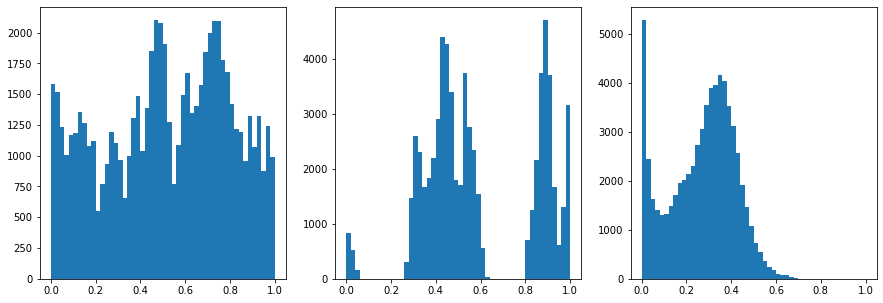
[7]:
#Split the data
X_train, X_test, y_train, y_test = train_test_split(data[:,:2], data[:,2], test_size=0.30, random_state=0)
X_train = torch.FloatTensor(X_train)
y_train = torch.FloatTensor(y_train)
X_test = torch.FloatTensor(X_test)
y_test = torch.FloatTensor(y_test)
print('X_train.shape: {}, X_test.shape: {}, y_train.shape: {}, y_test.shape: {}'.format(X_train.shape, X_test.shape, y_train.shape, y_test.shape))
X_train.shape: torch.Size([46565, 2]), X_test.shape: torch.Size([19957, 2]), y_train.shape: torch.Size([46565]), y_test.shape: torch.Size([19957])
[8]:
# Create percetron
model = Perceptron(input_size=2, output_size=1)
criterion = torch.nn.MSELoss()
optimizer = torch.optim.SGD(model.parameters(), lr = 0.01)
[9]:
model.train()
epoch = 5000
all_loss=[]
for epoch in range(epoch):
optimizer.zero_grad()
# Forward pass
y_pred = model(X_train)
# Compute Loss
loss = criterion(y_pred.squeeze(), y_train)
# Backward pass
loss.backward()
optimizer.step()
all_loss.append(loss.item())
[10]:
fig,ax=plt.subplots()
ax.plot(all_loss)
[10]:
[<matplotlib.lines.Line2D at 0x125170fd0>]
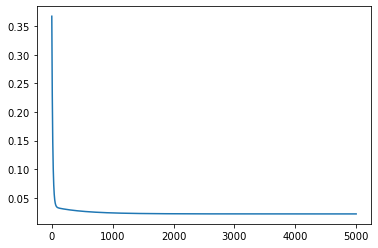
[11]:
model.eval()
with torch.no_grad():
y_pred = model(X_test)
after_train = criterion(y_pred.squeeze(), y_test)
print('Test loss after Training' , after_train.item())
y_pred = y_pred.detach().numpy().squeeze()
slope, intercept, r_value, p_value, std_err = scipy.stats.linregress(y_pred, y_test)
fig,ax=plt.subplots()
ax.scatter(y_pred, y_test)
ax.set_xlabel('Prediction')
ax.set_ylabel('True')
ax.set_title('slope: {:.3f}, r_value: {:.3f}'.format(slope, r_value))
Test loss after Training 0.021578431129455566

Question 3: As we can see, the Perceptron didn’t perform well with the setup described above. Based on what we have discussed so far, what is wrong with our setup (model and data) and how can we make it better?
[ ]: